TRANSFERRING FROM PALM DESKTOP TO MAC
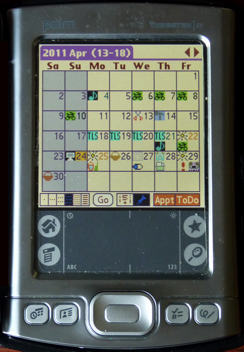 The
Palm Handheld family was the best of all the 'PDAs' (Personal Digital
Assistants) which were a step on from the paper-based systems such as
the Filofax. They were small, but with a good storage capacity, had an
address book, memos, a diary/calendar and various other facilities.
When used with Pimlico Software's Datebook
the calendar was powerful and allowed the monthly view to be populated
with custom icons so that you could see at a glance what was going on
(as in the picture, right).
The
Palm Handheld family was the best of all the 'PDAs' (Personal Digital
Assistants) which were a step on from the paper-based systems such as
the Filofax. They were small, but with a good storage capacity, had an
address book, memos, a diary/calendar and various other facilities.
When used with Pimlico Software's Datebook
the calendar was powerful and allowed the monthly view to be populated
with custom icons so that you could see at a glance what was going on
(as in the picture, right).However as time went by and mobile phones developed additional capabilities including calendars, people wanted to carry one device instead of two, and PDAs fell out of fashion. Palm lost interest in the handhelds - older models couldn't be serviced, and the Desktop Software which syncs your computer with the handheld hasn't been updated for some years. So maybe it's time to think about abandoning your Palm and moving on. This article looks at the ways you could do this on a Mac: there may be similar programs on Windows but I can't advise on that.
 The Palm Desktop (left)
works fine with Mac OS 10.6.8 (and even Hotsyncs to
Palm devices). However it is PPC - designed to run on older chips - and
is thus dependent on Rosetta on Intel Macs. As Rosetta has been removed
from OSX Lion, the Palm Desktop
will not function on it, meaning that the handheld can no longer be
synced or backed up.
The Palm Desktop (left)
works fine with Mac OS 10.6.8 (and even Hotsyncs to
Palm devices). However it is PPC - designed to run on older chips - and
is thus dependent on Rosetta on Intel Macs. As Rosetta has been removed
from OSX Lion, the Palm Desktop
will not function on it, meaning that the handheld can no longer be
synced or backed up.
The program 'Missing Sync'
will sync a handheld to iCal, Address Book and its own memos program:
however it can be problematic and is not supported beyond OSX 10.8 (Mountain Lion), though it has been
reported as working in Mavericks (at least with the Palm-based Sony
Clie). While it might be
possible to extend the life of the handheld this way, the probable way
forward is to transfer to the iPhone or and iPod Touch (they are in
effect the same as far as this discussion is concerned, and it's
assumed the latest versions are in use). References will be made to the
iPhone but all comments apply equally to the iPod Touch and the iPad.
It's possible to salvage the Palm Desktop contents, though it's going
to entail some work.
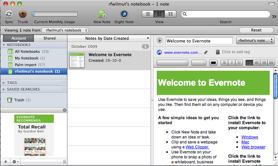 MEMOS - Evernote
(right - the basic version is free) is a good replacement and extremely
flexible: its
contents can be synced to an iPhone. The contents of the Palm Memos can
be imported into Evernote using the Palm Desktop Memos Importer for Evernote (free).
Evernote syncs to its own server, and the iPhone can read them from
there using its App.
MEMOS - Evernote
(right - the basic version is free) is a good replacement and extremely
flexible: its
contents can be synced to an iPhone. The contents of the Palm Memos can
be imported into Evernote using the Palm Desktop Memos Importer for Evernote (free).
Evernote syncs to its own server, and the iPhone can read them from
there using its App.
CALENDARS - Palm Desktop menu
File>Export and export Date Book as vCal. In iCal File>Import and
import the vCal file into iCal. You can't separate the Palm categories
and you will need to go through every event making any necessary
adjustments such as moving the events to different calendars
If you have iCloud,
the
imported Palm calendar will appear as an 'On My Mac' calendar (of
course the problem here is that the Palm Desktop won't run on Lion and
iCloud won't run on anything earlier). Use
File>Export>Export to export this as an .ics file. Create a new
calendar under your iCloud login name and import the .ics file
into
this. Delete the previously imported calendar.
 It's worth considering BusyCal (left),
which is like a 'Pro' version of iCal with much better handling of
ToDos (which can appear in the entry for the day as well as in the
sidebar) and many extra facilities including attaching images to
events, customizable repeats, and automatic backups (even of iCloud
calendars - a facility not provided in iCal).
It's worth considering BusyCal (left),
which is like a 'Pro' version of iCal with much better handling of
ToDos (which can appear in the entry for the day as well as in the
sidebar) and many extra facilities including attaching images to
events, customizable repeats, and automatic backups (even of iCloud
calendars - a facility not provided in iCal).
 On an iPhone it's well
worth considering Week Cal (right) which, though I've not tried it,
appears to be a much better calendar than the rather basic built-in
one: MiCal offers
very similar facilities.
On an iPhone it's well
worth considering Week Cal (right) which, though I've not tried it,
appears to be a much better calendar than the rather basic built-in
one: MiCal offers
very similar facilities.
It should be possible to import the exported Palm calendar into
Google Calendar and then sync that with an Adroid phone or tablet,
though Google cannot import vCal files and so you will need to import
the file into iCal first and re-export it as an .ics file.
 TASKS - you
will have to enter
these manually, one at a time - it doesn't appear to be possible to
import them into iCal. BusyToDo
for iOS (right) reads the ToDos from the iCloud calendar and
handles
them separately and much better.
TASKS - you
will have to enter
these manually, one at a time - it doesn't appear to be possible to
import them into iCal. BusyToDo
for iOS (right) reads the ToDos from the iCloud calendar and
handles
them separately and much better.
ADDRESSES - you can export
these as a vCard - select all first - and import that into Address Book
(watch out for duplicates if you are already using Address Book).
This will give you many of the facilities of the Palm handheld and
Desktop: the weakest point is the handheld's monthly view which simply
shows that there is something entered on a day, but not what it is
(though Week Cal provides coloured dots by calendar which helps a bit)
-
though in any case the Palm does exactly the same unless you use
Datebook. At least once done you have what should be a stable system
and not likely to abandoned by Apple the way Palm (now owned by
Hewlett-Packard) have abandoned their handhelds.
©
Roger Wilmut. This site is not associated with Apple. Copyright in some
images belongs to the relevant companies and is acknowledged.

 Technical notes index
Technical notes index