1. Drag your photo into Swift Publisher 2 and size. This effect works best on a black or at least dark background.
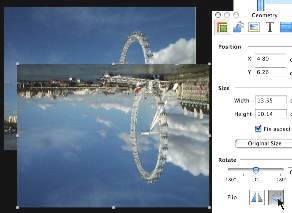
 2. Select the photo and
hit command-d to duplicate it. Open the Inspector and open the first
pane (Geometry): flip vertically (picture, left).
2. Select the photo and
hit command-d to duplicate it. Open the Inspector and open the first
pane (Geometry): flip vertically (picture, left).3. Control-click on the duplicate and choose 'Crop Image'. Click on the selection point at top centre and draw downwards until the picture is cropped to about half its original height (picture, right).
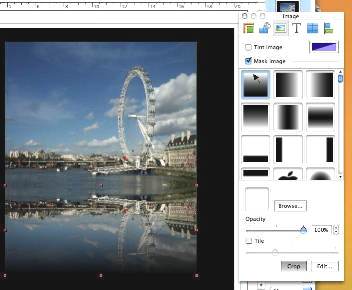
 4. Drag the inverted
image until its top is aligned exactly with the bottom of the original
image. With it still selected, go to the third pane of the Inspector
(Image) and click on the first mask to provide the fade (picture, left).
4. Drag the inverted
image until its top is aligned exactly with the bottom of the original
image. With it still selected, go to the third pane of the Inspector
(Image) and click on the first mask to provide the fade (picture, left).5. Set the Opacity slider to a suitable value - around 40% seems to work well - and you have your image (right - click on it for a larger version).
©
Roger Wilmut. This site is not associated with Belight Software

 Technical
notes index
Technical
notes index