
 Technical
notes index
Technical
notes indexABANDONING iWORK
| A little history |
iWork |
New iWork |
| Abandon ship?
Proprietory formats |
||
page 1 next page>>
INTRODUCTION
A little history
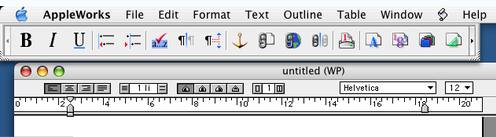
Once upon a time there was a program called ClarisWorks, later renamed 'AppleWorks' which was bundled with all new Macs. It was an office productivity suite, comprising modules for Word Processing, Spreadsheets, Database, vector drawing, Paint, Presentation, and originally a Terminal application. It was a remarkable piece of work, very flexible and easy to use but powerful if you delved into it a bit, and quite small in size to work on the limited computers of the period: I first encountered it in 1993 and used it for many years as my base program. Initially running on the old Motorola processors, it was updated to work on PowerPC chips.
Then in 2007 Apple declared that it was 'end-of-lifed' - i.e., no longer sold or supported. It still worked on Intel Macs, but only as long as they had 'Rosetta' to enable running of PPC programs; this was removed in Lion and from then on AppleWorks would no longer run at all, to the fury of its long-term users, many of whom had built up hundreds of documents over the years.
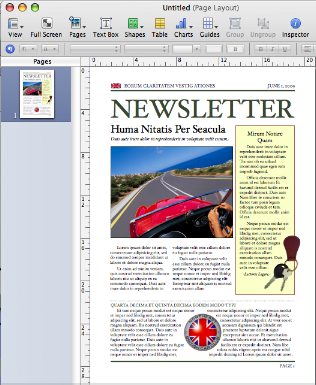 iWork
iWork
Apple then produced 'iWork', touted as a replacement for AppleWorks.
However it comprised only three programs (separate, not interlinked
modules as with AppleWorks) - Pages for word processing and layout,
with some drawing facilities, Numbers for spreadsheets, and Keynotes
for presentations. Each would open AppleWorks 6 files (though not
earlier) of its own document type. However there was no database, and
though Filemaker's 'Bento' (now discontinued) was advertised as
replacing the AppleWorks database it would not open its database
documents; and it was also a very limited program. Filemaker Pro is a
much more advanced (and expensive) program but still does not open
Appleworks databases. I wrote an article giving details about 'Abandoning AppleWorks'.Pages, up to version 4 (right), and Numbers, up to version 3, were both reasonably satisfactory replacements for AppleWorks, adding some facilities though being in some ways different in operation and with a few facilities missing. I've had no experience of Keynote, having never needed to create presentations, and shall not be discussing it in this article.
Many people migrated from AppleWorks to Pages and Numbers, and many new Mac users also used it - some building up a large library of documents for personal, business or educational purposes. In 2011 Apple introduced its online syncing service iCloud, with the ability to synchronize Pages and Numbers between Macs and iOS devices (for which new versions of the programs were written). Later the ability actually to create and edit documents online in iCloud was added, though compatibility between those and the Mac versions was occasionally limited.
New iWork
iWork had not been updated for two years when in 2013 Apple announced a new version, designed to be fully compatible with the online and iOS versions. Many people who rushed to install it were horrified to discover that many facilities had been removed (to make the programs compatible with the necessarily limited iOS versions), including the ability to control with AppleScript (now restored in Numbers); and that if they opened their existing documents some formatting and facilities did not work properly.The installation leaves the old iWork programs in place (in Applications/iWork '09) so that it's perfectly possibly to ignore the new version and continue with the old. A warning is given when older documents are opened in the new verion that any documents opened in the new iWork can no longer be opened by the old programs (and not everyone had backups, though that's a very inadvisable practice). After a good many complaints and a lot of acrimonious discussion in the Apple Support Community forums, Apple (who do not normally announce future plans) issued a document giving a detailed explanation about migrating to the new version, and a statement promising to restore 'many' of the missing facilites within six months.
So there need be no immediate panic as the old version continues to work; but it's always possible that a future system upgrade will break it (as has already happened with the now end-of-lifed iWeb version 2) and there is widespread concern that some important facilities will never be returned to the new version.
Abandon ship?
So users are faced with the question - hang on? or look for replacements? This article will examine some possible replacements for Pages and Numbers: as always in these cases there is no one simple and obvious answer, with pros and cons in all cases. Cost becomes a question - few worthwhile programs are free, obviously enough - and since some users have already had to migrate from AppleWorks to iWork there is the question of long-term viability.We've seen that Apple are not particularly concerned about legacy formats - the attitude seems to be that even if you've built up a library of several hundred documents that you expect to be able to access years after their creation, that's your problem and not Apple's. Choosing a long-term format is tricky since over a period of years many things can interfere.
Proprietary formats
Most programs save their documents in their own specific formats, which in many cases cannot be opened by anything else. This presents a problem if after a time the program becomes unavailable, either when a large company withdraws it, or when the author of a shareware program abandons it for any one of a number of personal reasons. This can leave users high and dry, wondering how long it will be before the program in question will be broken by a system upgrade.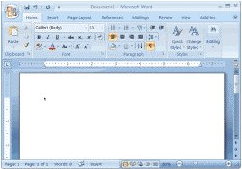
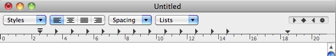 The
only completely reliable formats are plain text and Rich Text (.txt and
.rtf) as used by TextEdit (right) - any computer is likely to be able
to read these indefinitely, but of course they are very limited. The
most reliable proprietory format is Microsoft Office - Word (left) and
Excel - as
the program has been very widely used for many years and with such a
huge user base there will always be a demand for it: and Microsoft have
on the whole maintained back-compatibility. However MS Office is
extremely expensive, and is disliked by many for being clunky to use
and over-featured. There is a free trial of the expensive monthly-paid
version. If you don't mind the
cost, and particularly if you want compatibility with other people or
companies who are using it, then it's a no-brainer, but in this case
you are not likely to have been using iWork in the first place.
The
only completely reliable formats are plain text and Rich Text (.txt and
.rtf) as used by TextEdit (right) - any computer is likely to be able
to read these indefinitely, but of course they are very limited. The
most reliable proprietory format is Microsoft Office - Word (left) and
Excel - as
the program has been very widely used for many years and with such a
huge user base there will always be a demand for it: and Microsoft have
on the whole maintained back-compatibility. However MS Office is
extremely expensive, and is disliked by many for being clunky to use
and over-featured. There is a free trial of the expensive monthly-paid
version. If you don't mind the
cost, and particularly if you want compatibility with other people or
companies who are using it, then it's a no-brainer, but in this case
you are not likely to have been using iWork in the first place.So the next two pages will examine alternatives to Pages and Numbers, bearing these points in mind.
© Roger Wilmut. This site is not associated with Apple nor any program mentioned here.