 This information applies to
the Podcasts section of iTunes (see note at the bottom about
the Podcasts app).
This information applies to
the Podcasts section of iTunes (see note at the bottom about
the Podcasts app).When you look at the iTunes Store page for your podcast you see the podcast image (if there is one) you have referenced in your feed file. However, when you subscribe to a podcast and select an episode you don't see an image in most versions of iTunes, though in the some versions in the My Podcasts view the image from the feed does appear (right).
You can have the display in List display 'cover art' belonging to the individual episode in all versions of iTunes. The artwork for this is embedded in the audio file rather than referenced in the feed file.
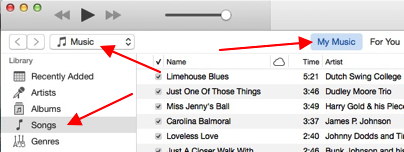 To
embed an image in an
audio file: having created an image (ideally
600x600):
To
embed an image in an
audio file: having created an image (ideally
600x600):- Open
iTunes. Choose 'Music' from the drop-down menu below the
player
controls. Click 'My Music' in the toolbar and 'Songs' in
the sidebar.
(In the previous version of iTunes click 'Playlists' at
the top and the
Music icon at top left. In
iTunes 10 or earlier, in the sidebar, under 'Library',
click 'Music'.
It's probably
best to select the list view from the buttons at top
right.) (In the Catalina Musc app the process is similar).
- Locate your
podcast mp3 file and drag it into this
list: it
will be copied in.
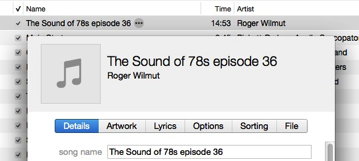
- Select it and hit
command-i (control-i on Windows) or choose 'Get info' from
the File
menu. Select
the 'Artwork' tab at the top of the pane which opens.
- Drag your image to the space and Click 'OK'.
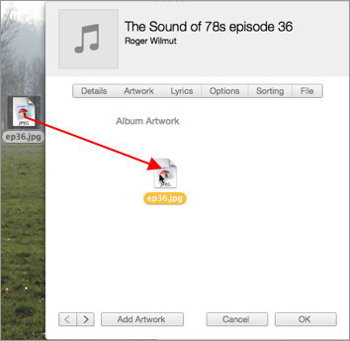

- Drag the episode file out to the desktop (you may need to rename it) and upload this version to the server to replace the existing episode file.
- You can delete the copy in iTunes but if you are storing the file elsewhere on your computer you should replace it with this new version (which looks just the same, and note that the cover art does not appear in the QuickTime Player, nor in the iTunes Store page, only when you subscribe).
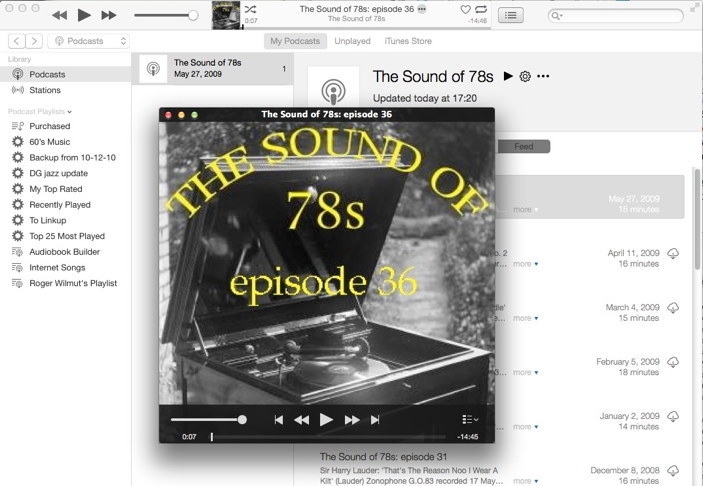
(If you just click on the image the iTunes window will be replaced by the 'mini player').
If yours is an 'enhanced' podcast - e.g. m4a with chapters and an image for each chapter - then the image for the first chapter will show when you start playing episode, with subsequent chapter images appearing as you continue.
In iTunes v10 and earlier when you subscribe to a podcast with a different image embedded in each episodes, the image in the latest episode is the one which appears in album view, grid view and in the top section in coverflow view - either the first Chapter image, or an additionally embedded image if there is one. In iTunes 11/12 there is no Cover Flow and the image does not appear in List view until you start playing the episode. In the new My Podcasts view the image from the feed appears alongside the name of the podcast.
Note that in the iOS Podcasts app the embedded or chapter images (and images referenced in the 'itunes:image' tags within individual episodes) do not show. In the OSX Podcasts app (introduced in Catalina) the embedded images appear only very small next to the play progress bar at the top and there is no larger display.
©
Roger Wilmut. This site is not associated with Apple.

 Technical
notes index
Technical
notes index