
 Technical
notes index
Technical
notes indexABANDONING iWORK
| Numbers |
Excel |
Mariner Calc |
OpenOffice |
| Mesa |
Tables |
File formats |
Conclusion |
<<previous page page 3
NUMBERS
Numbers
When you try to find an alternative to Numbers 3 you discover that it is a remarkably effective program, and difficult to replace with an equivalent. The new, iOS-compatible, version of Numbers has removed so many facilities (though at least the latest update has restored Applescript) that you may well feel it's advisable to look for an alternative: of course for the present version 3 continues to work, but it may be as well to plan for the future.To move a database from Numbers to another program you need to export it as Excel. Other programs can then open the file and data (though some formatting may be lost): all the programs but one that I discuss below will preserve the functions (except for one or two minor ones which are not included).
Compared to the situation with word processors, there is a surprising dearth of spreadsheet applications for Macs, and none of them is competely satisfactory. (Prices quoted below may have sales tax added to them.)
Excel
Excel is of course the industry standard, and if you require compatibility with others (for example in a coporate environment) or its very advanced capabilities, the you are probably using it already anyway. It's only available as part of the Microsoft Office suite, which is very expensive; its advanced capabilities mean that it's complex to use. All this makes it a poor choice if you are using spreadsheets in a less complicated way. It saves in its own format, which is unlikely to become obsolete in the forseeable future.Mariner Calc
This program has now been withdrawn by Mariner and repaced with an iOS only spreadsheet.OpenOffice
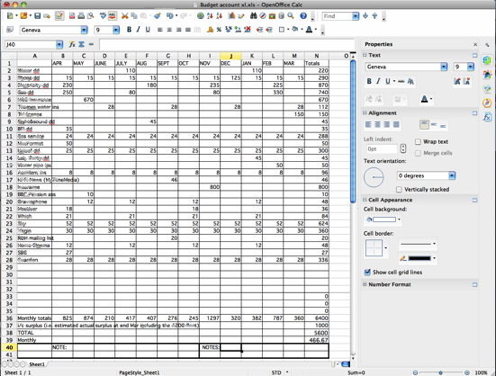 OpenOffice
is free
and includes a spreadsheet module. It will open exported
Excel files
including the calculations (again barring a couple of
unsupported minor
functions such as WEEKNUM) and has a good range of
facilities,
including drawing and object insertion capabilities, though
its use of
headers is very limited. It's more fully featured than the
other
programs mentioned here (excepting MS Office) and could make
a good
replacement for Numbers though lacking its smoothness and
layout
capablities. However it's not AppleScriptable, and stability
may be an
issue: I found a consistent
conflict with QuicKeys which caused frequent crashes, and
even without
QuicKeys running got the odd crash: other people have
reported better
success in this regard and on Mavericks it seems to be
stable, so far.
If it's stable for you it's a good choice. It
will run on OSX 10.7 and above and requires Java (a version
is available for 10.6 or lower).
OpenOffice
is free
and includes a spreadsheet module. It will open exported
Excel files
including the calculations (again barring a couple of
unsupported minor
functions such as WEEKNUM) and has a good range of
facilities,
including drawing and object insertion capabilities, though
its use of
headers is very limited. It's more fully featured than the
other
programs mentioned here (excepting MS Office) and could make
a good
replacement for Numbers though lacking its smoothness and
layout
capablities. However it's not AppleScriptable, and stability
may be an
issue: I found a consistent
conflict with QuicKeys which caused frequent crashes, and
even without
QuicKeys running got the odd crash: other people have
reported better
success in this regard and on Mavericks it seems to be
stable, so far.
If it's stable for you it's a good choice. It
will run on OSX 10.7 and above and requires Java (a version
is available for 10.6 or lower).There are two spin-offs, NeoOffice and LibreOffice - the latter is free and the former asks for a donation of $10 - which are broadly similar: personally I prefer OpenOffice but the differences aren't huge. A similar office suite is available from ThinkFree Office, which despite its name costs $49.95.
Mesa
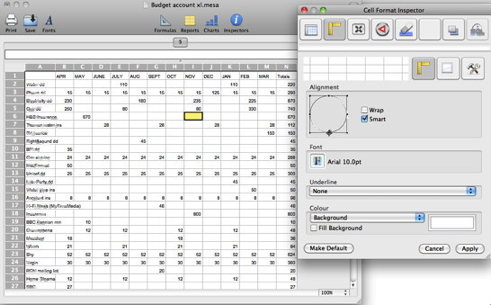 Mesa
($34) is deliberately designed as a simple spreadsheet, with
limited
facilities for those who don't want the clutter of a complex
program.
It will open exported Excel documents, and has a reasonable
range of
functions, though fewer than other programs. It does not
handle
headers, or complicated formatting, and is not
AppleScriptable. It
hasn't been
updated for many years - in this case since 2006 - but does
at least
look reasonably modern. On the plus side it has well written
and comprehensive documentation which with study will enable
access to
a few facilities which are not immediately obvious. If all
you want is
a very simple spreadsheet it's a good choice (and less
cluttered-looking than Open Office) but it does rather look
as if the
authors have lost interest in it (indeed though the page
linked to
above still provides a download, it's not linked to from the
site's
Home Page, which is a bit ominous). It
runs on on OSX 10.4 (Tiger) or later but will not run on
Catalina and above.
Mesa
($34) is deliberately designed as a simple spreadsheet, with
limited
facilities for those who don't want the clutter of a complex
program.
It will open exported Excel documents, and has a reasonable
range of
functions, though fewer than other programs. It does not
handle
headers, or complicated formatting, and is not
AppleScriptable. It
hasn't been
updated for many years - in this case since 2006 - but does
at least
look reasonably modern. On the plus side it has well written
and comprehensive documentation which with study will enable
access to
a few facilities which are not immediately obvious. If all
you want is
a very simple spreadsheet it's a good choice (and less
cluttered-looking than Open Office) but it does rather look
as if the
authors have lost interest in it (indeed though the page
linked to
above still provides a download, it's not linked to from the
site's
Home Page, which is a bit ominous). It
runs on on OSX 10.4 (Tiger) or later but will not run on
Catalina and above.Tables
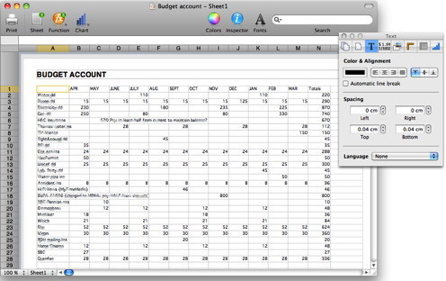 Like Mesa, Tables
(about $20 plus tax depending on the exchange rate) is
designed to provide a
basic,
uncluttered application. It has a slightly wider range of
facilities,
including rather limited AppleScriptability,
and includes everything you need other than for quite
advanced usage.
On the whole I prefer it to Mesa, though there isn't a great
deal in
it, one of the advantages being the availability of a text
header. One
downside is the documentation, which is frankly inadequate.
It's made
by a one-man company in Germany: Daniel Schwill is a
freelance software
engineer. He does seem to keep this program reasonably up to
date; with
one-man authorship there is always the risk that the author
will cease
to support the program for personal reasons at some time in
the future
(though, for example, Thorsten Lemke has been keeping
GraphicConverter
up to date for more years than I care to think about); of
course that
doesn't mean that the program will cease to work
immediately, but that
if a future system upgrade breaks it it wouldn't be updated.
As we have
seen, this risk is not absent with large companies either.
For general
purpose use Tables is probably the best option. It runs on
OSX 10.9 (Mavericks) and above.
Like Mesa, Tables
(about $20 plus tax depending on the exchange rate) is
designed to provide a
basic,
uncluttered application. It has a slightly wider range of
facilities,
including rather limited AppleScriptability,
and includes everything you need other than for quite
advanced usage.
On the whole I prefer it to Mesa, though there isn't a great
deal in
it, one of the advantages being the availability of a text
header. One
downside is the documentation, which is frankly inadequate.
It's made
by a one-man company in Germany: Daniel Schwill is a
freelance software
engineer. He does seem to keep this program reasonably up to
date; with
one-man authorship there is always the risk that the author
will cease
to support the program for personal reasons at some time in
the future
(though, for example, Thorsten Lemke has been keeping
GraphicConverter
up to date for more years than I care to think about); of
course that
doesn't mean that the program will cease to work
immediately, but that
if a future system upgrade breaks it it wouldn't be updated.
As we have
seen, this risk is not absent with large companies either.
For general
purpose use Tables is probably the best option. It runs on
OSX 10.9 (Mavericks) and above.Mesa and Tables provide free trials; MS Office provides a trial only of the subscription version. Tables may be installed on one Desktop and one Laptop Mac on a single licence; Mesa does not appear to state licence terms. Microsoft Office may only be installed for one user on one computer per single licence (multiple installs only on the subscription version).
File formats
All these programs save in their own file formats, which with the exception of Excel cannot be opened by other spreadsheet applications; all except Mesa can 'Export' or 'Save As' in Excel format so it would be an obvious safety measure to keep a backup in Excel format of your spreadsheets: this format is about as future proof as you can hope to get.ABANDONING iWORK: CONCLUSION
This article has examined the options available for word processing and spreadsheets if you wish to transfer your data away from iWork. (OpenOffice also has a presentation module, but I don't know whether it will open Keynote documents: very likely not.)It's worth maintaining a sense of proportion: there is no immediate panic. People who have upgraded to the currently crippled version of iWork still have the previous versions available in Applications/iWork and can continue to maintain their documents in them for the moment. What we don't know is whether a future upgrade will break this, but it's not likely to happen in Mavericks; and it has been reported that iWork '09 works in Yosemite (though iWork '08 does not work in either). The timing and compatibility of the next version of OSX is an unknown quantity, and when it does arrive anyone using the older iWork would be very well advised not to rush into updating. (One danger is that it will abandon 32-bit processing, but as this would break a number of programs it may not be likely as yet.) Make sure from reports in the various websites, particularly RoaringApps, that the older iWork will still run in any new system.
If you do want to move away from iWork we've seen that there are good alternatives for word processing and rather less satisfactory but still practicable options for spreadsheets. Either way there is a good deal to be said for maintaining backups in RTF or Word for word processing and Excel for spreadsheets as a form of future-proofing.
Footnote: formats
these programs can
save or export into:
MS Office: .xlsx, .xls, .xlt, .csv, .htm, .pdf, .xlsb, .xlsm, .xml, .txt. prn, .slk.
OpenOffice: .ots, .sxc, .slc, .dif, .dbf, .xls, .xlt, .slk, .csv, .html, .uos, .pxl, .pdf.
Mesa: .mesa, .xls. Tables: .tables, .xls, .ods, .pdf, .csv
MS Office: .xlsx, .xls, .xlt, .csv, .htm, .pdf, .xlsb, .xlsm, .xml, .txt. prn, .slk.
OpenOffice: .ots, .sxc, .slc, .dif, .dbf, .xls, .xlt, .slk, .csv, .html, .uos, .pxl, .pdf.
Mesa: .mesa, .xls. Tables: .tables, .xls, .ods, .pdf, .csv
© Roger Wilmut. This site is not associated with Apple nor any program mentioned here.