
 Technical notes index
Technical notes indexABANDONING APPLEWORKS
<<previous
page page 6
CONTENTS
1. INTRODUCTION
2. WORD PROCESSING
3. DRAWING
4. SPREADSHEET, PRESENTATION
& PAINT
5. DATABASE
6. FILEMAKER PRO
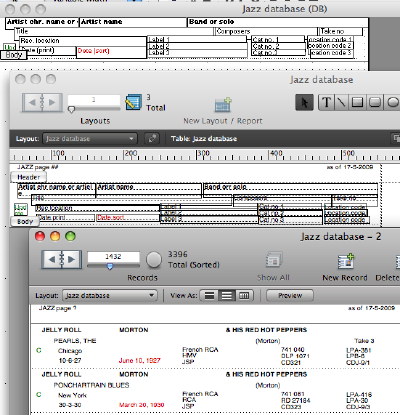 The comments below
apply to FileMaker Pro 10; it's now at version 20 (OS
Monterey minimum required) and there well may be many
differences in the process.
The comments below
apply to FileMaker Pro 10; it's now at version 20 (OS
Monterey minimum required) and there well may be many
differences in the process.
Building new layouts is reasonably easy: the graphical interface is broadly similar to that of AppleWorks, and by opening an AppleWorks database in Layout mode and matching the appearance of the FileMaker Pro layout to it it's possible to reproduce most layouts very closely (as in the illustration, left).
It's worth taking the time to study the manual, because many of the processes are different from in AppleWorks, though for the most part they are entirely logical. Confusingly, most keystrokes are different; here are some examples:
There is no Save command in FileMaker Pro: it auto-saves after any change.
FileMaker Pro offers complex scripting, easily assembled from inbuilt script steps: in theory the AppleWorks database module can be AppleScripted but in practice it doesn't work.
Though FileMaker Pro provides almost all the facilities which are in AppleWorks, there is one surprising omission: you cannot select multiple records (highlight a record and hit command-A in AppleWorks), nor copy out multiple or single records using command-C. You can however use a script to select all visible records and copy out. Also you cannot paste records (you can paste into fields but not records): in AppleWorks you can select a range of records in one database (or spreadsheet) and paste them into another database (where they will be entered using the current tab order and maintaining text formatting). FileMaker does not allow this, though it can import records from another FileMaker database (a found range if required), and as we have seen, unformatted data from a plain text file.
In AppleWorks, copying out a range of records maintains all text formatting and can be pasted into a Word Processing document. In FileMaker Pro, using the 'Select All and Copy' script maintains text formatting which has been specifically applied to individual text selections, but not that set for that field when the layout was created or edited.
Transferring a complex database from Appleworks to FileMaker Pro is likely therefore to involve a good deal of work, but the results can be very good and do offer more facilities, particularly in the area of scripting with which quite complicated processes can be easily automated. However, it is advisable to be able to open files with AppleWorks in the first place. If for any reason you cannot do this, the only alternative is to open them in LibreOffice and extract the data.
1. INTRODUCTION
2. WORD PROCESSING
3. DRAWING
4. SPREADSHEET, PRESENTATION
& PAINT
5. DATABASE
6. FILEMAKER PRO
Databases: FileMaker Pro and Appleworks
FileMaker Pro cannot directly import AppleWorks databases, so everything has to be set up from scratch: only the actual data can be imported. The process here is the same as elswhere - save the database in AppleWorks as ASCII text, and then in FileMaker Pro you can either import the file into an existing database, or create a new database and choose to create it from the file. Data will be brought over, of course, but date and number fields will have to be set, and calculation fields will have to have their functions re-entered from scratch.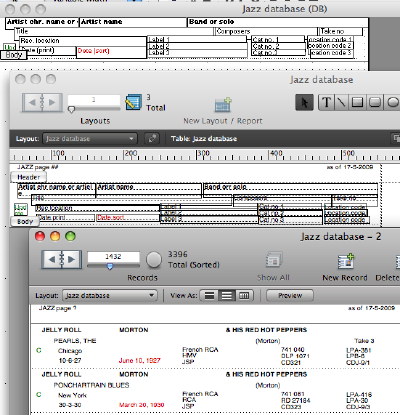 The comments below
apply to FileMaker Pro 10; it's now at version 20 (OS
Monterey minimum required) and there well may be many
differences in the process.
The comments below
apply to FileMaker Pro 10; it's now at version 20 (OS
Monterey minimum required) and there well may be many
differences in the process.Building new layouts is reasonably easy: the graphical interface is broadly similar to that of AppleWorks, and by opening an AppleWorks database in Layout mode and matching the appearance of the FileMaker Pro layout to it it's possible to reproduce most layouts very closely (as in the illustration, left).
It's worth taking the time to study the manual, because many of the processes are different from in AppleWorks, though for the most part they are entirely logical. Confusingly, most keystrokes are different; here are some examples:
| Function | AppleWorks | FileMaker Pro |
| New Record or Request | command-R | command-N |
| Find mode | command-shift-F | command-F |
| Find and replace | command-F | command-shift-F |
| Show all records | command-shift-A | command-J |
| Delete record | command-X | command-E |
There is no Save command in FileMaker Pro: it auto-saves after any change.
FileMaker Pro offers complex scripting, easily assembled from inbuilt script steps: in theory the AppleWorks database module can be AppleScripted but in practice it doesn't work.
Though FileMaker Pro provides almost all the facilities which are in AppleWorks, there is one surprising omission: you cannot select multiple records (highlight a record and hit command-A in AppleWorks), nor copy out multiple or single records using command-C. You can however use a script to select all visible records and copy out. Also you cannot paste records (you can paste into fields but not records): in AppleWorks you can select a range of records in one database (or spreadsheet) and paste them into another database (where they will be entered using the current tab order and maintaining text formatting). FileMaker does not allow this, though it can import records from another FileMaker database (a found range if required), and as we have seen, unformatted data from a plain text file.
In AppleWorks, copying out a range of records maintains all text formatting and can be pasted into a Word Processing document. In FileMaker Pro, using the 'Select All and Copy' script maintains text formatting which has been specifically applied to individual text selections, but not that set for that field when the layout was created or edited.
Transferring a complex database from Appleworks to FileMaker Pro is likely therefore to involve a good deal of work, but the results can be very good and do offer more facilities, particularly in the area of scripting with which quite complicated processes can be easily automated. However, it is advisable to be able to open files with AppleWorks in the first place. If for any reason you cannot do this, the only alternative is to open them in LibreOffice and extract the data.
<<previous
page page 6
© Roger Wilmut.
This site is not associated with Apple.