
 Technical
notes index
Technical
notes indexABANDONING APPLEWORKS
n
CONTENTS
1. INTRODUCTION
2. WORD PROCESSING
3. DRAWING
4. SPREADSHEET, PRESENTATION
& PAINT
5. DATABASE
6. FILEMAKER PRO
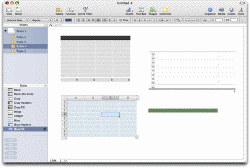 Of these, only LibreOffice
will open AppleWorks spreadsheets directly (some adjustments
may be
necessary after doing so). Only the older versions of
Apple's 'Numbers'
will open
AppleWorks spreadsheets directly, including calculations and
headers
and footers.
It has slightly fewer calculation functions, so
if you are using any of the more obscure functions they may
not work.
The calculation syntax is similar to AppleWorks, and
functions can be
inserted from a list.
Of these, only LibreOffice
will open AppleWorks spreadsheets directly (some adjustments
may be
necessary after doing so). Only the older versions of
Apple's 'Numbers'
will open
AppleWorks spreadsheets directly, including calculations and
headers
and footers.
It has slightly fewer calculation functions, so
if you are using any of the more obscure functions they may
not work.
The calculation syntax is similar to AppleWorks, and
functions can be
inserted from a list.
However Numbers has now been updated to v14 - OS13 required - and this does not open AppleWorks spreadsheets.
It is, however, possible to 'Save As' from AppleWorks spreadsheets in a variety of Excel formats, the most suitable probably being 'Excel Win 97, 2000, XP 2002 spr' (Maclink Plus - usually bundled - required). Tables, Mesa and LibreOffice will all import this together with the calculation fields intact (apart from one or two more esoteric functions which are not supported) though some formatting won't make the transfer. Of these, Tables and Mesa are attractive and easy to use but fairly limited. LibreOffice is quite powerful though stability may be an issue. Excel would be an obvious choice (if anything it's too powerful) but is only available as part of the Microsoft Office suite and is very expensive (and may only be installed on one computer per purchase at the lowest price option).
The presentation module in AppleWorks was very limited, and probably not many people were using it. The 'Keynote' module of the older version of iWork can open AppleWorks presentation files directly (and with the advantage of running them without resetting the monitor resolution the way AppleWorks does, upsetting your Desktop layout in the process).The later versions do not open AppleWorks files.
Paint
AppleWorks' Paint module is stuck firmly in the distant past, designed to work at 72 dpi (the original printer standard) though it will handle higher resolutions. Though nothing else can open these documents it's easy to save them as PICTs, whereupon they can be opened in any other pixel-based program such as GraphicConverter or Photoshop. The latter in particular, even in the cheaper Elements version, allows multiple layers so that individual items can be selected and edited - something not available in AppleWorks, where the whole document is one layer and individual objects can't be separately selected.
There is also a free open-source program called GIMP (Gnu Image Manipulation Program): older versions required you to install the X11 Windowing Layer (from the 'Optional Installs' installed on your installer disk if it's not been installed by default) but this is no longer necessary; some of its behaviour is not very Mac-like.
The next page deals with the Database module.
1. INTRODUCTION
2. WORD PROCESSING
3. DRAWING
4. SPREADSHEET, PRESENTATION
& PAINT
5. DATABASE
6. FILEMAKER PRO
Spreadsheets
Though not having the power of Excel, the industry standard, the spreadsheet module in Appleworks is reasonably powerful, with a good range of calculation functions. If you simply copy the contents of your sheet and paste it into another program such as Excel you will lose all calculations - calculation fields will show the current result only, so you would have to set up all the calculations again, but you will have better success by exporting to Excel format (see below). The free Office programs OpenOffice.org, its close relation NeoOffice, and a more recent version LibreOffice, all have Spreadsheet modules with a reasonable range of functions. There are two useful spreadsheet programs, Tables and Mesa, which have more limited functionality but are easy to use and suitable for all but the more complex requirements. (These are examined in more detail in my page on 'Abandoning iWork:Numbers'.)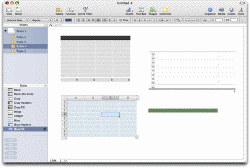 Of these, only LibreOffice
will open AppleWorks spreadsheets directly (some adjustments
may be
necessary after doing so). Only the older versions of
Apple's 'Numbers'
will open
AppleWorks spreadsheets directly, including calculations and
headers
and footers.
It has slightly fewer calculation functions, so
if you are using any of the more obscure functions they may
not work.
The calculation syntax is similar to AppleWorks, and
functions can be
inserted from a list.
Of these, only LibreOffice
will open AppleWorks spreadsheets directly (some adjustments
may be
necessary after doing so). Only the older versions of
Apple's 'Numbers'
will open
AppleWorks spreadsheets directly, including calculations and
headers
and footers.
It has slightly fewer calculation functions, so
if you are using any of the more obscure functions they may
not work.
The calculation syntax is similar to AppleWorks, and
functions can be
inserted from a list.However Numbers has now been updated to v14 - OS13 required - and this does not open AppleWorks spreadsheets.
It is, however, possible to 'Save As' from AppleWorks spreadsheets in a variety of Excel formats, the most suitable probably being 'Excel Win 97, 2000, XP 2002 spr' (Maclink Plus - usually bundled - required). Tables, Mesa and LibreOffice will all import this together with the calculation fields intact (apart from one or two more esoteric functions which are not supported) though some formatting won't make the transfer. Of these, Tables and Mesa are attractive and easy to use but fairly limited. LibreOffice is quite powerful though stability may be an issue. Excel would be an obvious choice (if anything it's too powerful) but is only available as part of the Microsoft Office suite and is very expensive (and may only be installed on one computer per purchase at the lowest price option).
Presentation
The presentation module in AppleWorks was very limited, and probably not many people were using it. The 'Keynote' module of the older version of iWork can open AppleWorks presentation files directly (and with the advantage of running them without resetting the monitor resolution the way AppleWorks does, upsetting your Desktop layout in the process).The later versions do not open AppleWorks files.
Paint
AppleWorks' Paint module is stuck firmly in the distant past, designed to work at 72 dpi (the original printer standard) though it will handle higher resolutions. Though nothing else can open these documents it's easy to save them as PICTs, whereupon they can be opened in any other pixel-based program such as GraphicConverter or Photoshop. The latter in particular, even in the cheaper Elements version, allows multiple layers so that individual items can be selected and edited - something not available in AppleWorks, where the whole document is one layer and individual objects can't be separately selected.
There is also a free open-source program called GIMP (Gnu Image Manipulation Program): older versions required you to install the X11 Windowing Layer (from the 'Optional Installs' installed on your installer disk if it's not been installed by default) but this is no longer necessary; some of its behaviour is not very Mac-like.
The next page deals with the Database module.
<<previous page page 4 next page>>
©
Roger Wilmut. This site is not associated with Apple.