
 Technical
notes index
Technical
notes indexCASIO CTK-6000 REVIEW
<<previous page page 3 next page>>
CONTENTS
1. INTRODUCTION
2. OVERVIEW
3. TONES
4. AUTO-ACCOMPANIMENT
5. SEQUENCER
6. ARPEGGIATOR AND PRESETS
7. OTHER FACILITIES & CONCLUSION
1. INTRODUCTION
2. OVERVIEW
3. TONES
4. AUTO-ACCOMPANIMENT
5. SEQUENCER
6. ARPEGGIATOR AND PRESETS
7. OTHER FACILITIES & CONCLUSION
TONES
The whole raison d'etre for keyboards,
right from their first appearance, was the different instrumental
sounds - which Casio call 'Tones'. This keyboard provides a wide range
- 670 in all - including traditional instruments, synth sounds, pop
sounds, drum kits and sound effects. They are accessed by using the ten
bank keys, each containing a different grouping of sounds: they start
numbering from 001 in each bank (unlike Yamahas where the sounds are
all numbered consecutively) and are accessed by using the thumbwheel or
the up/down buttons (there are no numerical buttons to enter the sound
number).
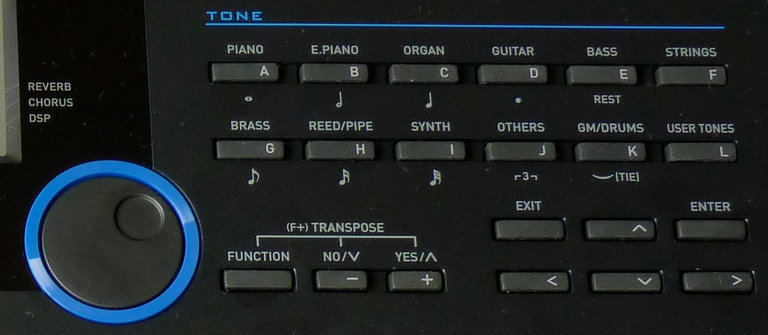
When the keyboard is switched on each bank starts with the first sound (unless you have enabled the Function setting to have the keyboard remember its last state - see page 7) but will then remember which one was last in use, so you can set up an instrument in each bank and switch between them at the touch of a single button - but switching between instruments within one bank is done with the thumbwheel and so is probably too slow.
You can save an instrument in one of the Registration memories - there are 8 banks of 4: however these also save the accompaniment currently in use, though you can set the Registrations to recall only the instrument (globally, not individually). It would be more useful to be able to choose whether to save accompaniment and instrument, or just the latter, to make it easier to switch instruments quickly in different songs.
As always, the actual sounds are variable in quality. Pianos, organs, and percussive and plucked instruments work well on the whole: brass and reeds are inevitably less successful and tend to sound a bit mechanical. You can tamper with the sound of any instrument, changing such parameters as attack, filtering, and amount and style of vibrato, and save the result in one of the ten 'User Tones' memories (you are not altering the original sound when you do this, that remains available just the same in the usual way).
This recording gives brief demonstrations of a handful of tones, just to give an idea of them (duration 1.27):
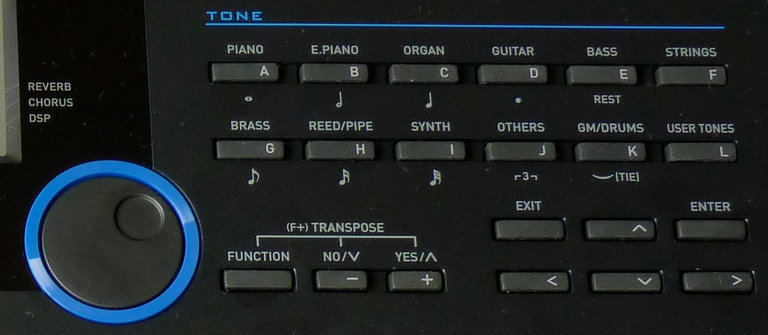
When the keyboard is switched on each bank starts with the first sound (unless you have enabled the Function setting to have the keyboard remember its last state - see page 7) but will then remember which one was last in use, so you can set up an instrument in each bank and switch between them at the touch of a single button - but switching between instruments within one bank is done with the thumbwheel and so is probably too slow.
You can save an instrument in one of the Registration memories - there are 8 banks of 4: however these also save the accompaniment currently in use, though you can set the Registrations to recall only the instrument (globally, not individually). It would be more useful to be able to choose whether to save accompaniment and instrument, or just the latter, to make it easier to switch instruments quickly in different songs.
As always, the actual sounds are variable in quality. Pianos, organs, and percussive and plucked instruments work well on the whole: brass and reeds are inevitably less successful and tend to sound a bit mechanical. You can tamper with the sound of any instrument, changing such parameters as attack, filtering, and amount and style of vibrato, and save the result in one of the ten 'User Tones' memories (you are not altering the original sound when you do this, that remains available just the same in the usual way).
This recording gives brief demonstrations of a handful of tones, just to give an idea of them (duration 1.27):
Click here to see a listing of the tones
used.
The results you can get are not limited to pop or jazz: some ethnic sounds are also available and this video demonstrates one of them in what is certainly an inaccurate pastiche of the style:
Once you have chosen your tone, you will probably want to make use of the auto-accompaniment facility, and this is examined in the next page.
The results you can get are not limited to pop or jazz: some ethnic sounds are also available and this video demonstrates one of them in what is certainly an inaccurate pastiche of the style:
Once you have chosen your tone, you will probably want to make use of the auto-accompaniment facility, and this is examined in the next page.
©
Roger Wilmut. This site is not associated with Casio.