
 Technical
notes index
Technical
notes indexCASIO CTK-6000 REVIEW
<<previous
page page 5
next
page>>
© Roger Wilmut. This site is not associated with Casio.
CONTENTS
1. INTRODUCTION
2. OVERVIEW
3. TONES
4. AUTO-ACCOMPANIMENT
5. SEQUENCER
6. ARPEGGIATOR AND PRESETS
7. OTHER FACILITIES & CONCLUSION
SEQUENCER
A sequencer is a device (or computer program) which records
performances, not as audio but as a succession of notes with
information as to instruments, intensity, and so on. The keyboard
enables you to record as you play, saving the result to one of five
on-board song memories. Because it's recording notes and not audio, you
can play slowly and then speed it up on playback without affecting the
pitch - or for that matter you can use the transposing facility and
play back in a different key. You can change the instruments, and you
can 'overdub' - the recording has the basic System track with the
auto-accompaniment and sixteen instrument tracks which you can add one
at a time to build up a complex result.
 You can then edit the result, for example to
correct mis-fingering,
right down to individual notes, changing their pitch, intensity or
timing: though I have to say the process is inevitably very fiddly and
slow: the editing screen, left, shows each individual note in sequence
(including those in chords) and you have to step or scroll through them
one by one to find the one you want to change.
You can then edit the result, for example to
correct mis-fingering,
right down to individual notes, changing their pitch, intensity or
timing: though I have to say the process is inevitably very fiddly and
slow: the editing screen, left, shows each individual note in sequence
(including those in chords) and you have to step or scroll through them
one by one to find the one you want to change.
 I have to say that if I were going to be
doing this sort of thing with any
seriousness I wouldn't do it this way - I'd use a computer-based
sequencer such as GarageBand, Cubase or Logic, which would provide much
more flexibility and very much easier handling - compare
GarageBand's
note editor (right). That said, for the odd
correction it does at least work, though it's very time-consuming, and
it's a remarkably powerful facility to find in what is essentially a
mid-range keyboard, so one shouldn't cavil.
I have to say that if I were going to be
doing this sort of thing with any
seriousness I wouldn't do it this way - I'd use a computer-based
sequencer such as GarageBand, Cubase or Logic, which would provide much
more flexibility and very much easier handling - compare
GarageBand's
note editor (right). That said, for the odd
correction it does at least work, though it's very time-consuming, and
it's a remarkably powerful facility to find in what is essentially a
mid-range keyboard, so one shouldn't cavil.
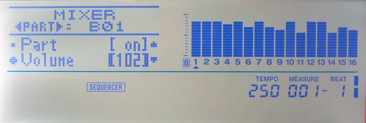 You can select and adjust the level of any
individual track to produce
a better balance, though this is applied throughout the song - you
can't change the levels as it plays, the way you can on a
computer-based sequencer. The mixer screen is shown, left - you use the
left-right buttons to select a track (B tracks are the 16 instrumental
tracks) and the thumbwheel to set the level.
You can select and adjust the level of any
individual track to produce
a better balance, though this is applied throughout the song - you
can't change the levels as it plays, the way you can on a
computer-based sequencer. The mixer screen is shown, left - you use the
left-right buttons to select a track (B tracks are the 16 instrumental
tracks) and the thumbwheel to set the level.
As I said, there are only five on-board memories, but you can copy songs from those to an SD or SDHC card (the same that are used in many cameras) which gives you effectively unlimited capacity. You can play songs directly from the card, though if you want to add tracks or perform other actions you will need to copy them back to an on-board memory first; so you need to regard these as working areas.
This video demonstrates a complex completely sequenced song - there is no keyboard input while it's playing: it uses all 16 instrumental tracks, and was of course recorded more slowly and speeded up for playback (and transposed). You can see a listing of the accompaniments and tones used here.
The next page examines the Arpeggiator, Auto-Harmony and the 'presets' - pre-recorded chord sequences.
1. INTRODUCTION
2. OVERVIEW
3. TONES
4. AUTO-ACCOMPANIMENT
5. SEQUENCER
6. ARPEGGIATOR AND PRESETS
7. OTHER FACILITIES & CONCLUSION
SEQUENCER
 You can then edit the result, for example to
correct mis-fingering,
right down to individual notes, changing their pitch, intensity or
timing: though I have to say the process is inevitably very fiddly and
slow: the editing screen, left, shows each individual note in sequence
(including those in chords) and you have to step or scroll through them
one by one to find the one you want to change.
You can then edit the result, for example to
correct mis-fingering,
right down to individual notes, changing their pitch, intensity or
timing: though I have to say the process is inevitably very fiddly and
slow: the editing screen, left, shows each individual note in sequence
(including those in chords) and you have to step or scroll through them
one by one to find the one you want to change. I have to say that if I were going to be
doing this sort of thing with any
seriousness I wouldn't do it this way - I'd use a computer-based
sequencer such as GarageBand, Cubase or Logic, which would provide much
more flexibility and very much easier handling - compare
GarageBand's
note editor (right). That said, for the odd
correction it does at least work, though it's very time-consuming, and
it's a remarkably powerful facility to find in what is essentially a
mid-range keyboard, so one shouldn't cavil.
I have to say that if I were going to be
doing this sort of thing with any
seriousness I wouldn't do it this way - I'd use a computer-based
sequencer such as GarageBand, Cubase or Logic, which would provide much
more flexibility and very much easier handling - compare
GarageBand's
note editor (right). That said, for the odd
correction it does at least work, though it's very time-consuming, and
it's a remarkably powerful facility to find in what is essentially a
mid-range keyboard, so one shouldn't cavil.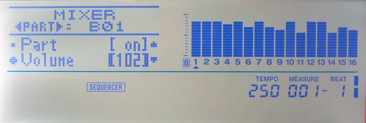 You can select and adjust the level of any
individual track to produce
a better balance, though this is applied throughout the song - you
can't change the levels as it plays, the way you can on a
computer-based sequencer. The mixer screen is shown, left - you use the
left-right buttons to select a track (B tracks are the 16 instrumental
tracks) and the thumbwheel to set the level.
You can select and adjust the level of any
individual track to produce
a better balance, though this is applied throughout the song - you
can't change the levels as it plays, the way you can on a
computer-based sequencer. The mixer screen is shown, left - you use the
left-right buttons to select a track (B tracks are the 16 instrumental
tracks) and the thumbwheel to set the level.As I said, there are only five on-board memories, but you can copy songs from those to an SD or SDHC card (the same that are used in many cameras) which gives you effectively unlimited capacity. You can play songs directly from the card, though if you want to add tracks or perform other actions you will need to copy them back to an on-board memory first; so you need to regard these as working areas.
This video demonstrates a complex completely sequenced song - there is no keyboard input while it's playing: it uses all 16 instrumental tracks, and was of course recorded more slowly and speeded up for playback (and transposed). You can see a listing of the accompaniments and tones used here.
The next page examines the Arpeggiator, Auto-Harmony and the 'presets' - pre-recorded chord sequences.
<<previous
page page 5
next
page>>
© Roger Wilmut. This site is not associated with Casio.