PODCAST TAGS AND APPLE
PODCASTS
This page demonstrates how the
various tags in a podcast feed appear in Apple Podcasts in
OSX when browsing and subscribing.
Click on a tag to see its position in a sample basic feed and some additional information.IN APPLE PODCASTS (BROWSING)




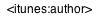


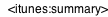
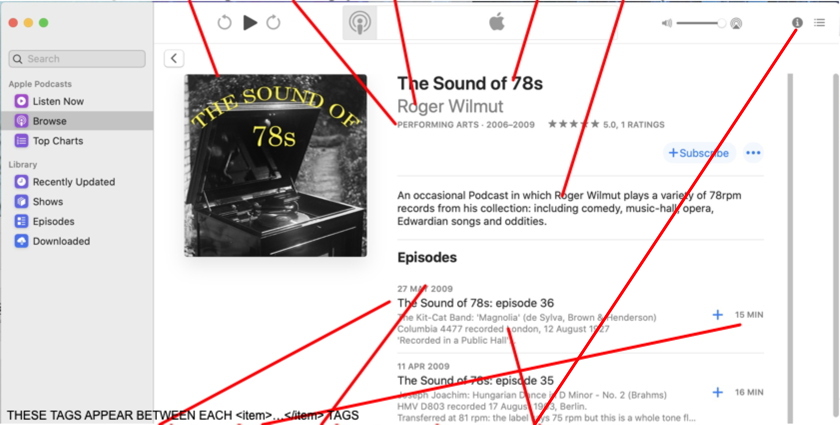
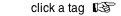

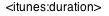



WHEN SUBSCRIBED IN APPLE PODCASTS
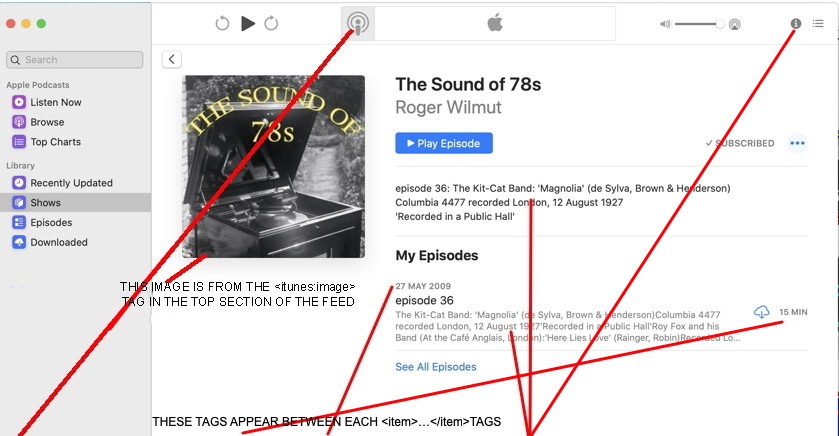
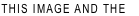

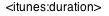






For information on how to embed images in the media files please see this page.
The <itunes:subtitle> tag is not displayed in either case, and the <itunes:title> for the episode is not displayed when subscribing,
The <itunes:duration> tag is rounded to the nearest whole minute.
Embedded images in the file are displayed only in the small area at the top of the window.
<itunes:explicit> - if 'true' an 'explicit' graphic will appear for the episode so tagged or for the entire podcast: if 'false' a "Clean' graphic will show.
<copyright> - does not appear.
<itunes:keywords> - this tag is no longer in use
<itunes:owner> - does not appear, is included for contact purposes only.
<enclosure> - carries the URL of the media file for the episode. This must be a full URL including the http:// and the server name.
<guid> - a unique text string used to identify each episode as separate from the others. The URL of the media file can be used.
<itunes:order> - does not appear: used to over-ride the default order of episodes in the Store.
<itunes:new-feed-url> - does not appear: is used to redirect iTunes to a new URL, enclosed in the tag, and should only be used when a redirect is required.
Click on a tag to see its position in a sample basic feed and some additional information.
IN APPLE PODCASTS (BROWSING)




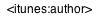


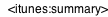
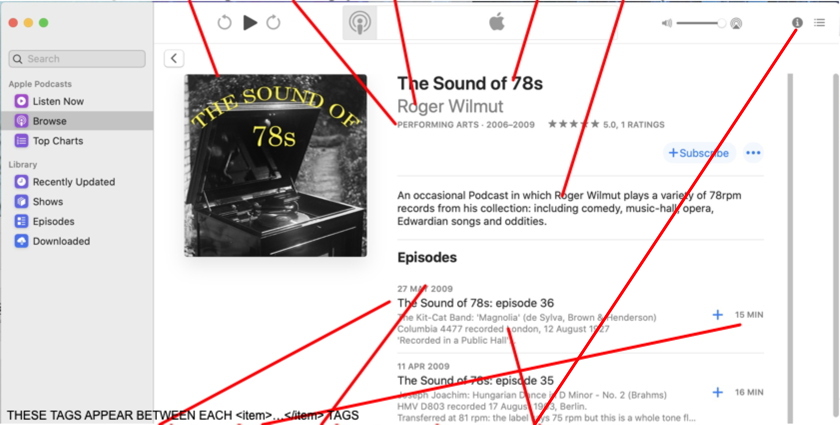
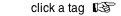

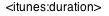


WHEN SUBSCRIBED IN APPLE PODCASTS
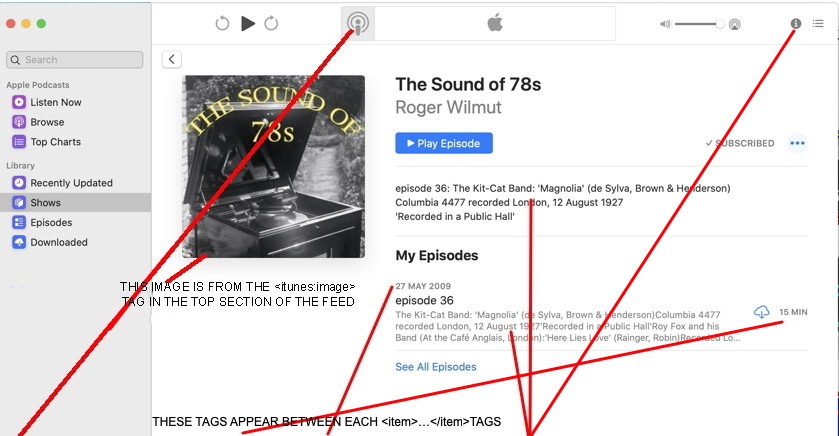
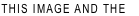

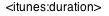





For information on how to embed images in the media files please see this page.
The <itunes:subtitle> tag is not displayed in either case, and the <itunes:title> for the episode is not displayed when subscribing,
The <itunes:duration> tag is rounded to the nearest whole minute.
Embedded images in the file are displayed only in the small area at the top of the window.
Other tags:
<language> - the language of your podcast.<itunes:explicit> - if 'true' an 'explicit' graphic will appear for the episode so tagged or for the entire podcast: if 'false' a "Clean' graphic will show.
<copyright> - does not appear.
<itunes:keywords> - this tag is no longer in use
<itunes:owner> - does not appear, is included for contact purposes only.
<enclosure> - carries the URL of the media file for the episode. This must be a full URL including the http:// and the server name.
<guid> - a unique text string used to identify each episode as separate from the others. The URL of the media file can be used.
<itunes:order> - does not appear: used to over-ride the default order of episodes in the Store.
<itunes:new-feed-url> - does not appear: is used to redirect iTunes to a new URL, enclosed in the tag, and should only be used when a redirect is required.
© Roger Wilmut. This site is not associated with Apple.

